Pick of the Best Home Theatre Surround Sound Systems
 Do you love the immersive sound experience when you go to the cinema? Of course you, who doesn’t? Do you want to bring some of the magic home with you? You can, thanks to the range of surround sound home cinema systems available on the market.
Do you love the immersive sound experience when you go to the cinema? Of course you, who doesn’t? Do you want to bring some of the magic home with you? You can, thanks to the range of surround sound home cinema systems available on the market.
Some home entertainment systems represent a significant financial investment (they can cost in excess of £1500) and some are far more affordable. Whatever you pay for your system, however, you want to ensure that it is well protected against various risks, including breakdown and theft. This makes insurance something of a necessity.
What type of system do I need: Wireless surround sound, compact soundbar, 3D audio and visual capabilities?
The first thing you need to do is decide what type of sound system you want; for example, you can simply use a hi-fi system to ramp up your sound, or you can buy a sophisticated wireless home theatre system, or you can get a nifty, space-saving soundbar which mimics surround sound without all of the speakers.
If you go the home theatre route you can choose between 5.1 surround sound (3 front speakers, 2 rear speakers and a subwoofer) and 7.1 surround sound (which means you get 7 speakers and a subwoofer). All of those speakers come with a lot of wires, which can get messy and confusing. Fortunately there are some wireless surround sound options that are much neater to set up.
Home cinema systems are comprehensive, which means they usually come with a Blu-ray or DVD player, and also include 3D TV and audio options.
Soundbars (or sound bars, depending on the brand) don’t have external speakers, instead they have several speakers enclosed in a bar or base that can be placed in front of your TV or wall-mounted. The speakers are designed to mimic surround sound, so you don’t have to sacrifice sound quality just because you don’t have the space for 5 or 7 speakers. Some soundbars come with an external subwoofer so that you can get even better sound.
The option you choose depends on how much space you have, how fussy you are about sound and how much you want to spend. Soundbars are usually the cheapest and most compact option, and while the definitely offer good audio quality, they don’t provide the ultra-immersive surround sound that many people crave.
Home theatre systems with surround sound offer superior audio (provided you buy a good quality system) but the speakers do take up a lot of space and you may need someone to help you with installation if all the wires and connections intimidate you.
Connecting your hi-fi to your TV is the most basic and affordable option. You’ll get better sound quality than from your TV speakers and you can adjust the audio settings to suit you. You won’t get the surround sound experience though.
Features to look for
 Good sound quality, obviously. The system needs deliver clear dialogue and the sound effects and background audio shouldn’t drown out dialogue.
Good sound quality, obviously. The system needs deliver clear dialogue and the sound effects and background audio shouldn’t drown out dialogue.
Easy set-up is very important, especially if you’re going to do the installation on your own.
User-friendliness is also important, after all, you don’t want to breeze through the installation part and then spend the next few days trying to figure out how to open the DVD player.
Our pick of home theatre surround sound systems
-
Sony BDV-N5200W Home Cinema System
Winner of the best home cinema system of 2014, it also got 5 stars from What HiFi. It delivers crisp, immersive surround sound, great picture quality, compact speakers and it’s easy to set-up. The entire system consists of a Blu-ray player, 5 speakers, wireless subwoofer, compact amplifier, and a range of smart features.
Expect to pay around £500.
-
Sony HT-RT5 Hybrid Home Cinema System
This Sony model is a hybrid soundbar-surround sound system that may fall short on surround sound quality but still delivers clear sound and delivery. It comes with a subwoofer, and two rear wireless speakers, as well as 3 HDMI inputs and one output.
Expect to pay between £500 and £680.
-
Philips Fidelio B5 Soundbar Surround Sound System
This Philips home theatre system earned 5 stars for sound, build and features from What Hi-Fi? One of its selling points is its Bluetooth-powered multi-room surround sound speakers. All aspects of audio gel with one another, so you can clearly distinguish between the special effects, the dialogue and soundtrack. It comes with 2 HDMI inputs and one output.
Expect to pay around £550.
-
Ruark Audio R7 Mk2
The R7 earned 5 stars from TrustedReviews, thanks to the incredible sound from its CD player, FM internet radio, stereo speakers, Wi-Fi, Bluetooth and optional TV mount. The main unit can either sit on a sideboard, on its own feet, or on legs. The long retro-designed unit comes with a subwoofer and ‘one of the coolest remotes around, no question’. The optional AV/TV mount can accommodate televisions up to 50”, and comes with space for a satellite box and Blu-ray player.
Expect to pay around £2000.
-
Cambridge Audio CXN
The Cambridge Audio CXN also earned 5 stars from TrustedReviews. It comes with Wi-Fi and Ethernet (and optional Bluetooth), Spotify Connect and internet radio, incredible sound, and a 4.3” colour display. It may carry a high price tag, but the superior sound quality is deemed well worth it.
Expect to pay around £700.
-
Samsung R7
Another 5-star winner, the Samsung surround sound system is good looking, easy to use, delivers great sound and boasts a wealth of features, including Omni-directional sound, Bluetooth, Wi-Fi, and online music streaming.
Expect to pay around £500.
-
LG LHB725 Surround Sound Home Cinema System
This LG home theatre system earned 4 stars from ExpertReviews, thanks to great picture and sound quality and compact components. It boasts a 3D Blu-ray player, subwoofer, 5 speakers, Bluetooth, Ethernet port and wireless connectivity options. You can also choose between a multi-room setup and Private Sound mode.
Expect to pay between £300 and £400.
-
Pioneer SBX-N500 Soundbar
Another 4-star winner from ExpertReviews, the Pioneer Soundbar offers a quick and simple way to create a home cinema experience without taking up all the space of a proper 5.1 surround sound system. There are a range of connectivity options, including Bluetooth, Wi-Fi Direct, Ethernet, and HDMI and USB ports. The 2.1 speaker configuration offers great audio quality and the system supports MP3, WMA, and various AAC files.
Expect to pay around £250.
-
Yamaha YSP-5600 Soundbar
The Yamaha YSP-5600 soundbar is one of the best small home theatre systems on the market. The soundbar consists of a whopping 44 speakers and comes with 2 subwoofers that mimic 7.1 surround sound. It also has 6 ‘height’ channel speakers that provide the illusion of sound from above – a 3D audio experience. It comes with 4 HDMI slots, Wi-Fi, Ethernet, and Bluetooth.
Expect to pay around £1600.
-
LG LHB745 5.1 Smart 3D Blu-ray & DVD Home Cinema System
LG’s smart 5.1 surround sound system delivers a multi-layered audio experience, thanks largely to its Aramid fibre speakers. There is also a 3D Surround Processor that provides a fully immersive sound experience. It comes with built-in Wi-Fi, Ethernet and Bluetooth. Smart features include BBC iPlayer, YouTube, Netflix, and Amazon Instant, full web browser and access to apps from Premium Content Zone.
Expect to pay between £350 and £450.
-
LG BH9540TW 9.1 Smart 3D Blu-ray Wireless Home Cinema System
If you want a serious surround sound system for a fully immersive home theatre experience then you should consider this LG smart cinema system. You get 9 speakers, the rear of which are wireless. The Amarid Fibre Speaks and subwoofer make sure you feel the audio in your bones, without any distortion. What’s more, the system can upscale DVDs to HD quality as well as upscale HD to 4K, and convert 2D to 3D without compromising quality. Enjoy built-in Wi-Fi and Bluetooth for online media streaming, full web browsing and social networking.
Expect to pay between £700 and £800.
 If you’re a gamer and you also watch a lot of Blu-rays should you combine both and go for the Sony Playstation 4? Or should you just stick with a dedicated Blu-ray player? Tech manufacturers such as Microsoft and Panasonic seem to side with Sony since most of them have added the Blu-ray option to their next generation gamers. However, we weren’t entirely convinced and put forward the ‘digital age old’ question of whether it’s best to have a multi-functional or single-function system by reviewing both the Blu-ray player and the PS4. This is what we found:
If you’re a gamer and you also watch a lot of Blu-rays should you combine both and go for the Sony Playstation 4? Or should you just stick with a dedicated Blu-ray player? Tech manufacturers such as Microsoft and Panasonic seem to side with Sony since most of them have added the Blu-ray option to their next generation gamers. However, we weren’t entirely convinced and put forward the ‘digital age old’ question of whether it’s best to have a multi-functional or single-function system by reviewing both the Blu-ray player and the PS4. This is what we found: