Is your Blu-ray Player Overheating?

Overheating is one of the more common problems with Blu-ray players. If your device is prone to crashing, hanging, or requires frequent restarts, then it could be a result of overheating of the device. This is typically caused by poor ventilation, or heat dissipated by other electronic devices in the vicinity.
The following problems/ symptoms indicate that your Blu-ray player may be overheating:
- Poor audio quality
- Choppy playback
- Device restarts on its own
- Device crashes
- Freezes
- Disc does not play
- The player is hot to touch (especially the top and bottom panels)
Overheating problems left unattended can cause irreparable damage to the Blu-ray player. If your Blu-ray player is overheating, try the following troubleshooting steps:
Improve ventilation
The most common reasons for your Blu-ray players to overheat is poor ventilation. All Blu-ray players come with ventilation holes that promote air flow in and around the device. Obstruction of the vents raises the internal temperature in the device and causes the player to overheat.
Check if the vents in the Blu-ray player are clogged or if there is any obstruction.
- If the device is pushed against the wall or cabinet, create some space (at least 4 inches) between the appliance and the obstructing factor.
- If you find that dust or grime have clogged the cooling vents in the Blu-ray player, use a soft, dry cloth to clean them. Ideally, you should adopt this as a regular maintenance practice to prevent the player from overheating.
- Raising the height to allow better airflow under the Blu-ray player will also help.
Reduce proximity to other devices
Often we place the Blu-ray player in proximity to other home-entertainment devices such as a television, HD TV box, and amplifiers. However, this is not a great idea, because the heat from these can cause the Blu-ray fan to overwork, and overheat the device. If your Blu-ray is overheating, move other electronic devices located near the Blu-ray player further away. Alternatively, move the Blu-ray player to a dedicated shelf. Avoid placing the player in a drawer, small spaces, or closed cabinets.
Using the Blu-ray player for extended hours can heat it up. Give it a 30-minute break after every 3-4 hours, or use an external fan to cool the device.
If none of these tips solves the problem of your Blu-ray player overheating, we’d recommend getting in touch with the customer support team of the machines manufacturer.
Tip: Downloading regular software updates from the manufacturer will help your Blu-ray player work more efficiently.