How Does a 3D TV Work?

3D technology has truly arrived. The last few years has seen growth both in the number of 3D movies as well as the number of televisions brands selling 3D TVs. If you are wondering how your humble home entertainment centre can provide a 3D viewing experience, here is what you need to know.
How does a 3D TV work?
A 3D TV displays two images at once: one for each eye (which is why the screen looks blurred when viewed without the 3D glasses). The two images viewed through the 3D glasses trick the brain into believing that the image is three dimensional. The pictures move further apart or closer together to give the appearance of depth in the images.
Most new TVs on the market have the capability to display 3D content. However, the viewing experience will not be as good as real 3D display. This is why if you are keen on watching 3D movies or TV shows, you need a 3D TV.
3D TV Equipment
Apart from a 3D TV, you will need a pair of 3D glasses, source for 3D TV content (e.g. Sky 3D channel), and a 3D Blu-ray player to watch 3D movies.
Before you think about using the cinema 3D glasses for viewing 3D TV at home, remember that most new 3D televisions use ‘active’ glasses while the cinema 3D glasses are ‘passive’.
- Active glasses are for active 3D TV technology. These glasses are lightweight and are battery operated. The advantage of active glasses is the high resolution (1,920×1,080 per eye). The disadvantages are that some people complain of flickering and that the glasses themselves are expensive. Some 3D TVs come with two pairs of active glasses, and an additional pair typically costs between £15 and £30.
- In contrast, passive glasses are dirt cheap. Also, there is no flicker such as that associated with active glasses. Passive 3D is more comfortable for long periods of viewing. Also, if you love to watch movies and sports channels in a group, then passive 3D is the more affordable system. The main disadvantage of passive 3D glasses is that you get half the resolution (1,920×540 per eye) of active glasses.
Millions of 3D TVs are sold in the UK each year, yet the amount of 3D TV content available remains limited. Nevertheless, given that your new TV is going to be with you for five to seven years, it makes sense to buy a 3D TV to enjoy the best picture quality.
 You’ve just bought a brand new LED TV. It cost you a pretty penny, so you want to make sure it lasts as long as possible. How are you going to do it?
You’ve just bought a brand new LED TV. It cost you a pretty penny, so you want to make sure it lasts as long as possible. How are you going to do it?