8 Common Hob Problems & Repairs

Most of your cooking is done on a hob (either gas or electric), so it can be very inconvenient when they start giving you problems. There are several different types of hobs that have different features and functions. Knowing what type of hob you’re using will help you narrow down the potential cause of the fault.
Let’s take a look at eight of the most common hob malfunctions, so that when you have to call an engineer, you can properly explain what the problem is.
Problem 1: Erratic flames in the gas cooker
Gas hobs should give off stable blue flames if the burner is operating correctly. If the flames from your gas cooker look yellow or uneven, or if the flames look smaller than usual, this indicates that there is debris in the gas burners or jets.
A technician should remove the burner assembly and inspect for blockages around the jet and the burner head. They should then clean these parts thoroughly with water and remove the grime.
Do not attempt to clean the blockages with harsh chemicals or wires as you may enlarge the burner holes and worsen the problem.
Problem 2: Gas leak from a gas hob
If you have a gas cooker you should install a natural gas detector or a carbon monoxide detector that will sound an alarm if gas levels exceed their safety threshold. A slight whiff of gas is common from gas cookers, but if the smell of gas is stronger than normal, you may have a gas leak somewhere in the hob. Open your windows and doors to let air in and turn off the gas hob. Do not turn on any lights or light a match if the smell of gas persists in the kitchen. Call the gas agency immediately and do not attempt to fix the problem yourself.
Problem 3: Ignition not working
If the burners aren’t working it could be due to a fault in the igniter, the burner or the electronic ignition system. To find out more about this problem, read our Cooker Ignition Not Working – Troubleshoot Guide.
Appliance repair providers..
Appliance Serve – 0843 178 1478
Domestic and General – 0843 178 1499
Masterfix – 0843 178 1618
Problem 4: Turning on an electric hob trips the electricity
 If turning on the electric hob causes your electric system to trip, you can unplug any other appliances on the same circuit and reset the fuse box. Turn on the cooker and try again. If the electrics trip again, you may need to have a technician replace the faulty hob.
If turning on the electric hob causes your electric system to trip, you can unplug any other appliances on the same circuit and reset the fuse box. Turn on the cooker and try again. If the electrics trip again, you may need to have a technician replace the faulty hob.
There could also be a problem either with the circuit, the oven power plug or the oven itself.
Problem 5: Cooking plate of electric hob not heating up
If one of the cooking plates of your electric hob is not heating up, the cooking plate element may be faulty and you’ll need to call the appliance technician for a replacement.
Tip: You could also experience problems with the cooking plates if you use pans with uneven bases, so replace old dented pans with new ones.
Problem 6: Heating problems with an induction hob
Induction hobs are a little different from other electric hobs in that they transfer heat via magnetism. This enhances their efficiency and makes them safer to use, but it means that only pans made from ferrous material will work on them (ferrous means the material includes iron).
To check if your pan is composed of ferrous material, hold a fridge magnet to its bottom and see if it sticks. If it does, it will work on an induction hob. If your pan or pot is composed of ferrous material but the heating still doesn’t work, then the issue is with the hob itself and cooker repairs may be required.
Problem 7: Unable to adjust heat
If a burner turns on but the heat level can’t be adjusted (for example, it stays at high temperature as long as it is switched on, no matter what you do with the settings), it could be the result of a faulty ignition switch. To determine if the problem is with the switch itself, turn off all switches, unplug the burner and fit it into a different receptacle. Turn on the cooker and try adjusting the switch on that burner to see if it works. Any faulty switches should be replaced.
Problem 8: An ‘E’ symbol keeps flashing on the hob controls
The ‘E’ symbol indicates that a switch is being continually pressed. You could try cleaning the hob to remove any dirt that might be causing the error. Note, however, that cleaning might also cause the issue if any areas of the hob are still wet, so try using a hairdryer to get rid of any damp.
If none of these tips work, try rebooting the power switch for the hob. If you still have a problem, you may need to have the touch board replaced. You can call a technician to install a replacement touch board, or do so yourself if you’re confident in your ability to repair electronic devices.
Types of hobs
Now let’s take a quick look at some of the different types of hobs and the problems you’re most likely to experience.
 Gas hobs
Gas hobs
Gas hobs provide an even distribution of heat immediately. They come in two types: Standing pilot and electric ignition. Common problems with both include gas cooker rings not igniting, in which case it’s probably caused by debris, either from food or fibres from your cleaning cloth. You will have to remove the burner cap and wipe the rings clean. Use a special cloth that is not going to leave fibres or lint behind.
Make sure you dry the rings and hob properly when you clean it because any remaining moisture could cause incessant clicking when you switch it on. If the clicking persists you might need to replace the switch under the relevant knob.
Gas-on-glass hobs
These hobs have gas burners mounted on top of ceramic glass, which adds to their style and makes them easier to clean. They take longer to provide heat but they are also more precise. Unfortunately, the spiffing ceramic glass is easily stained, so you will have to use a special cream-based hob cleaner. The glass can also be pock-marked or even cracked by hot oil splashing or sugar spills or when food boils over.
Ceramic hobs
These hobs are very elegant and very easy to clean. They are electric hobs, so they have an extra element of safety if you have young children. They heat quickly and modern hobs come with touch controls. However, common problems include being cracked and broken by dropped lids or even pots and the surface is easily scratched. They are currently quite expensive to repair (if you don’t have an extended warranty) and you have to invest in special cleaners so you don’t damage the surface with anything abrasive. You may also have to buy new cookware because they don’t work with glass or copper-bottomed pots and pans.
Induction hobs
Induction hobs are gaining in popularity because they are energy-efficient and cost-effective. The downside is that, like ceramic hobs, they require special posts and pans with ferrous metal bases. It’s ok if your hob makes low-level whirring noise because it’s just the induction fan working as it should. Note, however, that repairs can be expensive.
Electric hobs
Electric hobs are usually the most affordable option. The most common problems are related to faulty switches and elements. The signs are difficulty regulating temperature, plates not switching on and tripping the electrics when you switch the hob on.
Please remember:
Appliances should be serviced regularly according to the manufacturer’s instructions, which you can found in the product manual. If you have a problem with an appliance, call an NICEIC or Gas-Safe registered appliance engineer to repair your appliance. Don’t forget that if your appliance is not working optimally, you should also have it serviced to prevent further damage.
Need Home Appliance Insurance? – Cover for all your home appliances
Click Here for a quote!

 So you’re eagerly awaiting the new episode of Game of Thrones, but discover, to your horror, that your Sky Box has become unresponsive. And like Jon Snow, you know nothing about fixing Sky digital boxes.
So you’re eagerly awaiting the new episode of Game of Thrones, but discover, to your horror, that your Sky Box has become unresponsive. And like Jon Snow, you know nothing about fixing Sky digital boxes. LNB settings determine whether or not your Sky Box can receive satellite signals, so if the box is not responding, it could be due to an LNB fault. Check that you have the right LNB settings. You can access your LNB settings by going to your menu system (press Select on the remote) and choosing the Settings option (it’s the option to the far left, with a spanner next to it). Choose the ‘Advanced Settings’ option; you will be asked for a PIN number (0000 for the older decoders, the first four digits of your account number for the newer models. You can call Sky for help if you don’t remember it). After entering your Pin number, select LNB setup.
LNB settings determine whether or not your Sky Box can receive satellite signals, so if the box is not responding, it could be due to an LNB fault. Check that you have the right LNB settings. You can access your LNB settings by going to your menu system (press Select on the remote) and choosing the Settings option (it’s the option to the far left, with a spanner next to it). Choose the ‘Advanced Settings’ option; you will be asked for a PIN number (0000 for the older decoders, the first four digits of your account number for the newer models. You can call Sky for help if you don’t remember it). After entering your Pin number, select LNB setup.


 If turning on the electric hob causes your electric system to trip, you can unplug any other appliances on the same circuit and reset the fuse box. Turn on the cooker and try again. If the electrics trip again, you may need to have a technician replace the faulty hob.
If turning on the electric hob causes your electric system to trip, you can unplug any other appliances on the same circuit and reset the fuse box. Turn on the cooker and try again. If the electrics trip again, you may need to have a technician replace the faulty hob. Gas hobs
Gas hobs It’s a Sunday and you’ve planned to cook the perfect roast for the family, but as soon as you switch on the electric oven, it trips all the electrics in the house. You curse and reset the fuse box before turning on the oven again; only for the same thing to happen. Now you’re worried. After all, Sunday roast only comes once a week.
It’s a Sunday and you’ve planned to cook the perfect roast for the family, but as soon as you switch on the electric oven, it trips all the electrics in the house. You curse and reset the fuse box before turning on the oven again; only for the same thing to happen. Now you’re worried. After all, Sunday roast only comes once a week. To check if there is a problem with the electric oven itself, ensure that no other appliances are connected on the same circuit. Turn on the oven at a low temperature. If the electricity doesn’t trip immediately, this confirms that there is no short in the fuse into which it is plugged.
To check if there is a problem with the electric oven itself, ensure that no other appliances are connected on the same circuit. Turn on the oven at a low temperature. If the electricity doesn’t trip immediately, this confirms that there is no short in the fuse into which it is plugged.
 If you take good care of your appliances, checking for problems regularly and cleaning them properly, chances are that they will last longer and save you money in the long-run. To take proper care of your cooker (and other appliances) it’s a good idea to learn a little bit about the workings and possible problems that can crop up. This means you can carry out some quick DIY if the problem is a simple one and you’ll save money by not having to call out the technician something annoying goes wrong. After all, good maintenance is always preferable over costly repairs.
If you take good care of your appliances, checking for problems regularly and cleaning them properly, chances are that they will last longer and save you money in the long-run. To take proper care of your cooker (and other appliances) it’s a good idea to learn a little bit about the workings and possible problems that can crop up. This means you can carry out some quick DIY if the problem is a simple one and you’ll save money by not having to call out the technician something annoying goes wrong. After all, good maintenance is always preferable over costly repairs.
 You know your refrigerator is in perfect working order when it is not making any noise. On the other hand, a beeping sound indicates that something is wrong with the appliance. It could be a minor problem that you can resolve in minutes or something far more complex that needs professional attention.
You know your refrigerator is in perfect working order when it is not making any noise. On the other hand, a beeping sound indicates that something is wrong with the appliance. It could be a minor problem that you can resolve in minutes or something far more complex that needs professional attention. Having your dishwasher breakdown is a massive inconvenience. The thought of all those long years of peace in the household giving way once again to bitter conflict as struggle ensues over who has to wash the dirty dishes. But the good news is that the dishwasher is the most likely to appliance to malfunction as a result of simple issues that can be easily resolved, without requiring expensive dishwasher repairs.
Having your dishwasher breakdown is a massive inconvenience. The thought of all those long years of peace in the household giving way once again to bitter conflict as struggle ensues over who has to wash the dirty dishes. But the good news is that the dishwasher is the most likely to appliance to malfunction as a result of simple issues that can be easily resolved, without requiring expensive dishwasher repairs. This is usually a problem with the
This is usually a problem with the  It is estimated that you save three weeks a year by using your dishwasher! Regular cleaning and maintenance of the dishwasher will ensure that it continues to work without developing a fault and so saves you hours every week.
It is estimated that you save three weeks a year by using your dishwasher! Regular cleaning and maintenance of the dishwasher will ensure that it continues to work without developing a fault and so saves you hours every week.